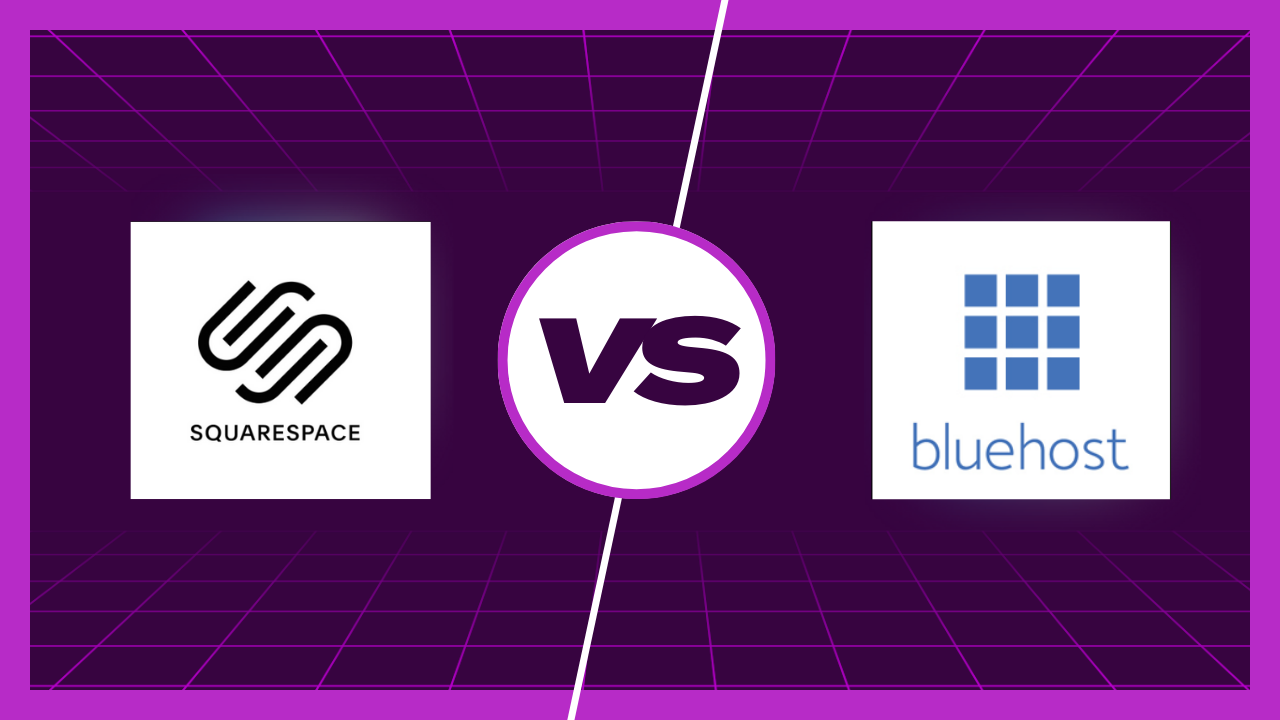When it comes to establishing a website, the choice often boils down to is a heavyweight contenders like Squarespace vs Bluehost. To ensure your website thrives and meets your unique goals, it’s crucial to pick the platform that aligns best with your needs. This comprehensive comparison of Squarespace and Bluehost will guide you through the essential aspects of each platform, empowering you to make an informed decision for your website’s future. Whether you’re a creative professional, small business owner, or blogger, let’s explore the intricacies of Squarespace and Bluehost to determine the ideal fit for your digital endeavors.
- Squarespace vs Bluehost: Pricing and Plans
- Website Building Capabilities
- Hosting Services
- Performance and Speed
- SEO Features
- E-commerce Functionality
- Customer Support and Resources
- Security Measures
- Flexibility and Scalability
- User Feedback and Reviews
- Data Migration and Portability
- Case Studies and Examples
- Conclusion Call to Action (CTA)
Squarespace vs Bluehost: Pricing and Plans
When it comes to choosing a website hosting or building solution, one of the first factors to consider is pricing. Let’s delve into the pricing and plans offered by Squarespace and Bluehost in our comparison of these two platforms.
Squarespace Pricing:
Squarespace follows a straightforward pricing model. They offer four primary plans:
- Personal: This plan costs $16 per month when billed annually and is ideal for individuals or bloggers looking to create a simple website. It includes essential features and unlimited bandwidth, but it doesn’t support e-commerce functionality.
- Business: Priced at $23 per month when billed annually, the Business plan is designed for small businesses. It adds e-commerce capabilities, including the ability to sell products and accept donations.
- Basic Commerce: At $27 per month, this plan is suitable for growing businesses with a moderate number of products. It offers advanced e-commerce features, including no transaction fees and customer account functionality.
- Advanced Commerce: The Advanced Commerce plan, priced at $49 per month, is tailored for larger e-commerce operations. It includes features like abandoned cart recovery and advanced shipping options.
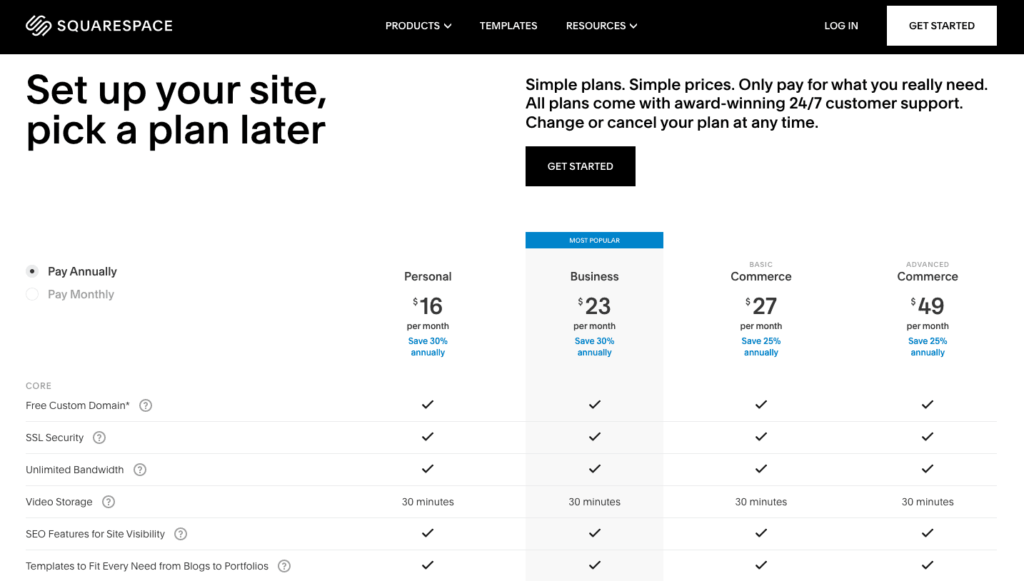
Bluehost Pricing:
Bluehost, on the other hand, provides a range of hosting plans suitable for various website types:
- Shared Hosting: Bluehost’s shared hosting starts at $2.95 per month when billed for 36 months. This plan is suitable for small websites and blogs, but keep in mind that the renewal price is higher.
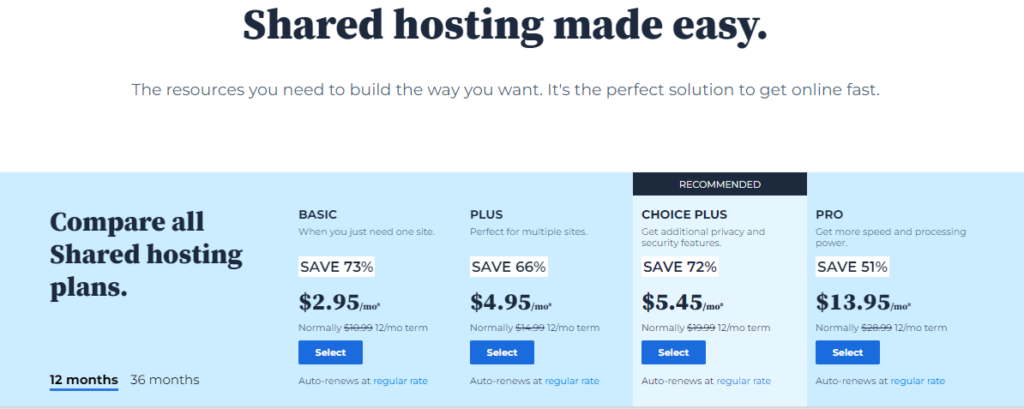
2. VPS Hosting: The VPS hosting plans start at $29.99 per month for the first term and offer more resources and control over your server environment.
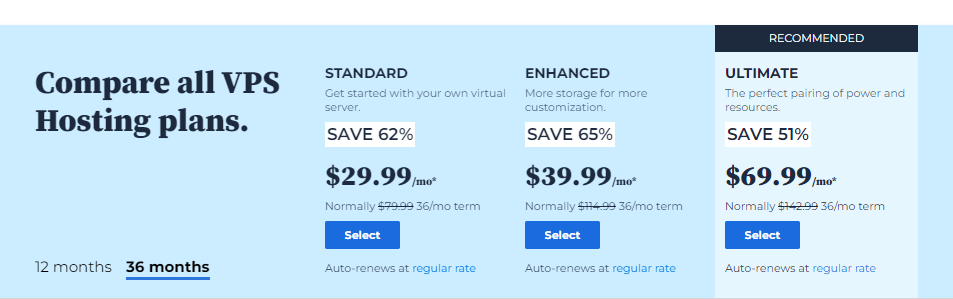
3. Dedicated Hosting: Bluehost’s dedicated hosting plans begin at $89.98 per month for the first term. These are ideal for websites with high traffic and resource demands.
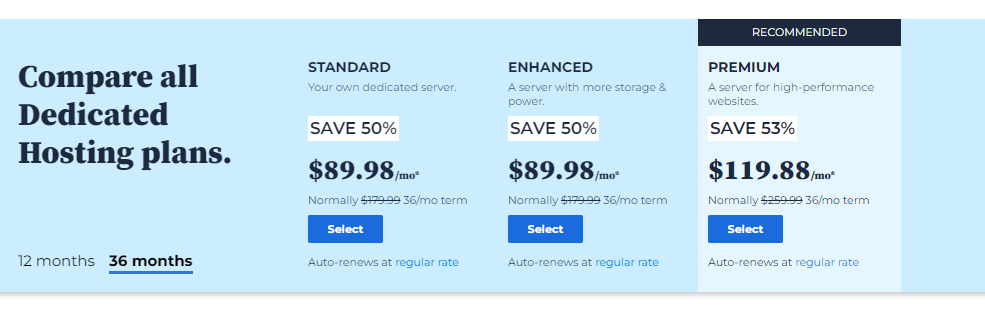
4. WordPress Hosting: Bluehost also offers specialized WordPress hosting plans, starting at $2.95 per month (for the first term), which include features optimized for WordPress websites.
Website Building Capabilities
When deciding between Squarespace and Bluehost for your online presence, it’s crucial to assess their website building capabilities. In this section, we’ll compare how these platforms empower users to create and customize websites.
Squarespace’s Website Building Capabilities:
Squarespace is renowned for its user-friendly website builder, which is perfect for individuals and small businesses seeking an elegant and intuitive web design experience. Here’s what you can expect:
- Templates: Squarespace offers a wide selection of professionally designed templates catering to various industries and styles. These templates are mobile-responsive, ensuring that your website looks great on any device.
- Drag-and-Drop Editor: With Squarespace’s intuitive drag-and-drop editor, you can easily customize layouts, add content blocks, and arrange elements to achieve your desired design. No coding skills are required.
- Content Blocks: Squarespace provides a range of content blocks, such as text, images, galleries, and forms, making it simple to create engaging web pages.
- Customization: Users have extensive control over the design, including fonts, colors, and spacing. For those with coding knowledge, Squarespace allows CSS customization for advanced design tweaks.
- E-commerce Integration: Squarespace seamlessly integrates e-commerce features into your website, offering product listings, shopping carts, and secure checkout options.
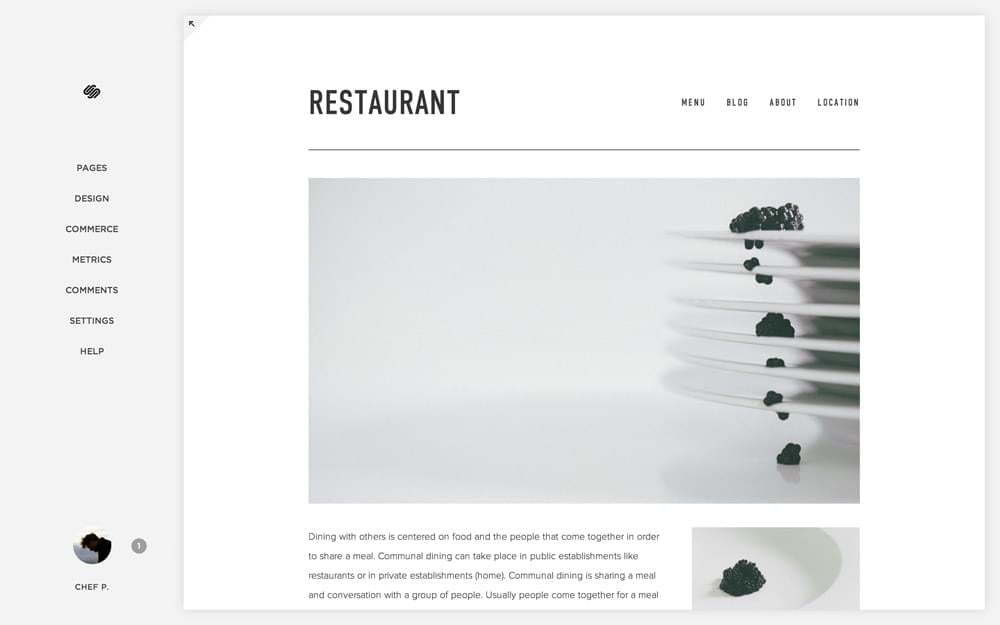
Bluehost’s Website Building Capabilities:
Bluehost provides website hosting services and supports various website builders, including WordPress, which is a popular choice for website creation. Here’s what you can expect:
- WordPress: Bluehost is known for its WordPress hosting, which is excellent for those who prefer the flexibility and scalability of the WordPress platform.
- One-Click Install: Bluehost simplifies the process of setting up a WordPress site with a one-click install feature. This reduces the technical barriers for beginners.
- Themes and Plugins: With thousands of free and premium themes and plugins available for WordPress, you can customize your website’s design and functionality to your heart’s content.
- Coding Flexibility: WordPress allows users to edit code directly, making it suitable for those who want full control over their website’s codebase.
- E-commerce Compatibility: You can easily integrate e-commerce functionality into your WordPress site using plugins like WooCommerce.
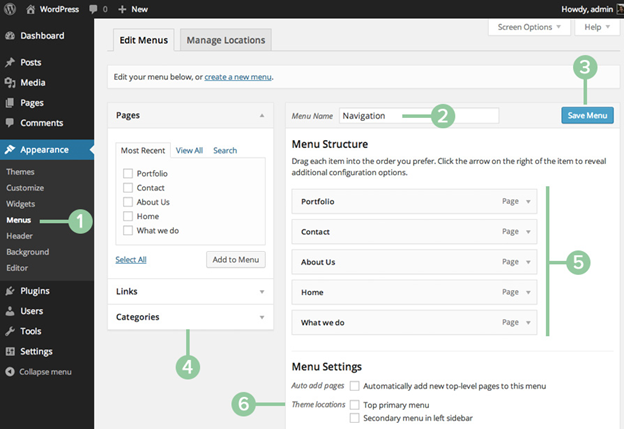
Hosting Services
When comparing Squarespace and Bluehost, it’s essential to examine the hosting services each platform offers. Hosting plays a crucial role in website performance, reliability, and scalability. Let’s explore the hosting services provided by Squarespace and Bluehost.
Squarespace Hosting Services:
Squarespace takes a hands-on approach to hosting, offering an all-in-one solution that includes both website building and hosting. Here are key aspects of Squarespace’s hosting services:
- Fully Managed Hosting: Squarespace provides fully managed hosting, meaning they handle all the technical aspects of hosting your website, including server maintenance, security, and updates.
- Content Delivery Network (CDN): Squarespace uses a global CDN to ensure fast loading times for your website’s visitors, regardless of their location.
- Uptime and Reliability: Squarespace has a strong track record for uptime and reliability. They have redundant data centers to minimize downtime.
- Scalability: Squarespace can accommodate websites of varying sizes, from personal blogs to e-commerce stores. However, it may not be as flexible as other hosting providers for extremely high-traffic sites.
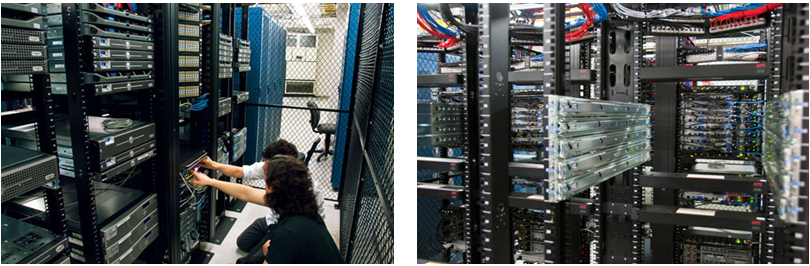
Bluehost Hosting Services:
Bluehost is primarily known for its website hosting services and provides a range of hosting options, including shared, VPS, and dedicated hosting. Here’s what you can expect from Bluehost’s hosting services:
- Shared Hosting: Bluehost offers shared hosting plans that are affordable and suitable for small to medium-sized websites. However, shared hosting means you’re sharing server resources with other websites, which can impact performance during traffic spikes.
- VPS and Dedicated Hosting: Bluehost provides VPS and dedicated hosting options for users who require more control, resources, and scalability.
- WordPress Hosting: Bluehost is an official WordPress hosting partner, offering optimized hosting for WordPress websites. They handle WordPress updates and security features.
- Uptime and Reliability: Bluehost has a reputation for good uptime, and they offer a 99.9% uptime guarantee.
Performance and Speed
When it comes to your website, performance and speed are non-negotiable. Slow-loading websites can deter visitors and harm your search engine rankings. Let’s examine how Squarespace and Bluehost fare in terms of performance and speed.
Squarespace Performance and Speed:
Squarespace takes pride in its commitment to providing fast and reliable website hosting. Here are key aspects of Squarespace’s performance and speed:
- Content Delivery Network (CDN): Squarespace uses a global CDN that helps distribute your website’s content across multiple servers worldwide. This reduces latency and ensures your website loads quickly for visitors, regardless of their location.
- Optimized Templates: Squarespace’s templates are designed with performance in mind. They are lightweight and mobile-responsive, which contributes to faster loading times.
- Image Optimization: Squarespace automatically optimizes images for the web, reducing file sizes without compromising quality. This further enhances website speed.
- Uptime Guarantee: Squarespace provides a 99.9% uptime guarantee, meaning your website should be available to visitors almost all the time.
Bluehost Performance and Speed:
Bluehost’s performance and speed depend on the type of hosting plan you choose. Here’s what you can expect from Bluehost:
- Shared Hosting: While Bluehost’s shared hosting plans are budget-friendly, they may suffer from performance issues during traffic spikes due to shared server resources.
- VPS and Dedicated Hosting: VPS and dedicated hosting plans offer more resources and better performance, making them suitable for websites with high traffic or resource demands.
- Caching and Optimization: Bluehost provides caching and optimization tools, such as Varnish and Cloudflare integration, to improve website speed.
- Uptime Guarantee: Like Squarespace, Bluehost offers a 99.9% uptime guarantee, ensuring that your website remains accessible to visitors.
SEO Features
Search Engine Optimization (SEO) is critical for driving organic traffic to your website. It’s essential to assess the SEO features provided by Squarespace and Bluehost to determine which platform better supports your website’s visibility on search engines.
Squarespace SEO Features:
Squarespace offers a range of built-in SEO features to help you optimize your website for search engines:
- SEO-Friendly Templates: Squarespace’s templates are designed with SEO best practices in mind. They are mobile-responsive and include structured data for better search engine understanding.
- Customizable URL Structures: You can create SEO-friendly URLs for your pages and blog posts, making it easier for search engines and users to understand the content.
- Meta Tags and Descriptions: Squarespace allows you to set custom meta titles and descriptions for each page, enabling you to control how your content appears in search engine results.
- Automatic Sitemaps: Squarespace generates XML sitemaps automatically, making it easier for search engines to crawl and index your website’s pages.
- Image SEO: You can add alt text to images, improving accessibility and providing additional context to search engines.
- SSL Security: Squarespace includes SSL certificates with all plans, which can positively impact your website’s search engine ranking.
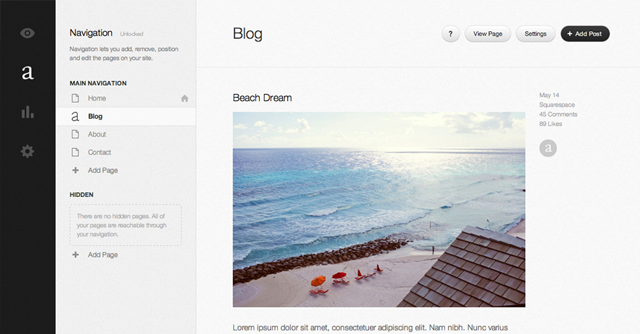
Bluehost SEO Features:
Bluehost primarily focuses on hosting services and leaves the SEO optimization to the website builder or CMS you choose. However, if you opt for WordPress hosting with Bluehost, you can benefit from these SEO features:
- WordPress SEO Plugins: Bluehost’s WordPress hosting is compatible with various SEO plugins, such as Yoast SEO and All in One SEO Pack, which offer robust SEO optimization tools.
- Customizable Permalinks: WordPress allows you to customize your permalinks, helping you create SEO-friendly URLs.
- SEO-Friendly Themes: Bluehost’s WordPress hosting pairs well with SEO-friendly themes, further enhancing your website’s search engine optimization.
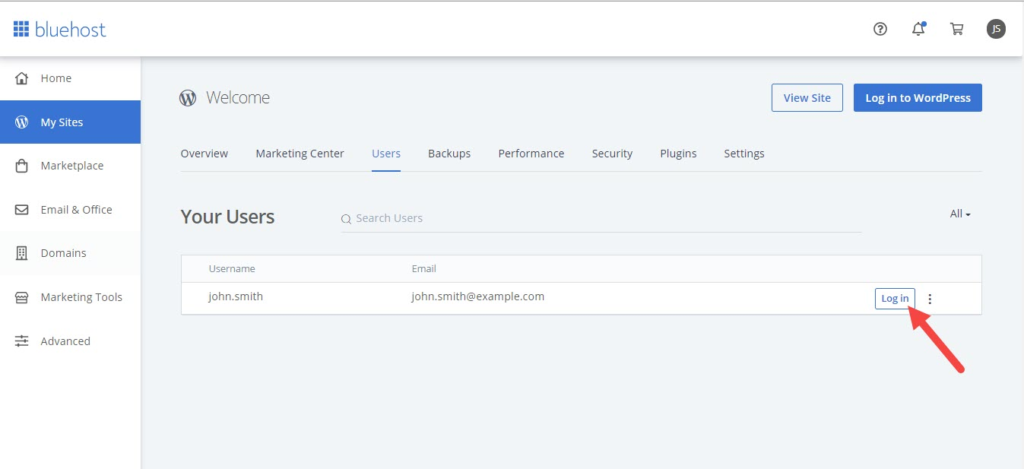
E-commerce Functionality
If you plan to sell products or services online, evaluating the e-commerce functionality of Squarespace and Bluehost is crucial. Let’s delve into how these platforms cater to your e-commerce needs.
Squarespace E-commerce Functionality:
Squarespace is renowned for its user-friendly e-commerce features, making it an attractive choice for online businesses:
- Product Listings: Squarespace allows you to create and manage product listings with ease. You can add details, images, and pricing for each product.
- Secure Payment Processing: Squarespace integrates with popular payment gateways like Stripe, PayPal, and Square, ensuring secure and seamless transactions for your customers.
- Inventory Management: You can track your inventory in real-time, receive low-stock notifications, and set up automatic out-of-stock messaging.
- Customizable Checkout: Customize your checkout process to match your brand and provide a smooth purchasing experience for customers.
- Shipping Options: Squarespace offers flexible shipping options, including real-time shipping rates and the ability to set flat-rate or free shipping.
- Abandoned Cart Recovery: Squarespace’s Advanced Commerce plan includes abandoned cart recovery features to help you re-engage potential customers who didn’t complete their purchase.
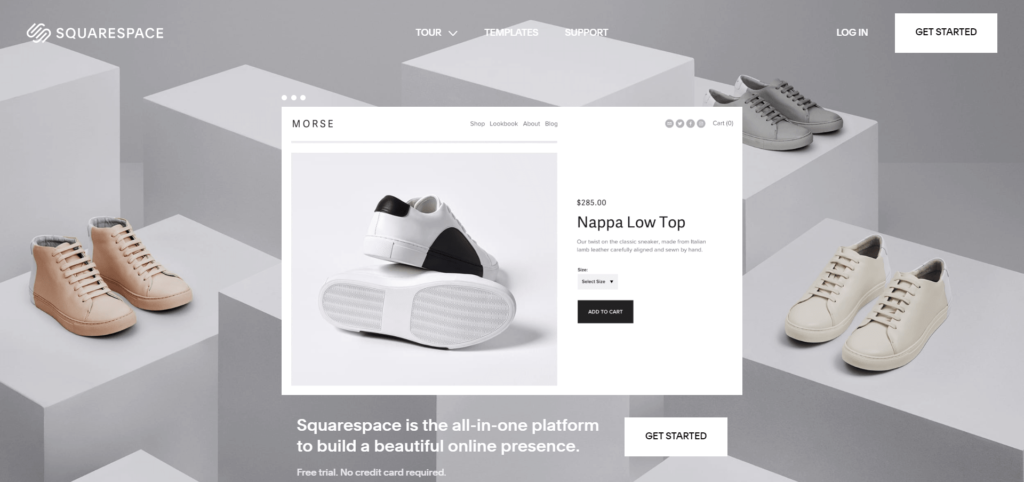
Bluehost E-commerce Functionality:
Bluehost primarily focuses on hosting services, but it offers a range of e-commerce solutions for those who prefer using popular e-commerce platforms like WooCommerce:
- WooCommerce Integration: Bluehost seamlessly integrates with WooCommerce, a powerful e-commerce plugin for WordPress. WooCommerce offers extensive e-commerce capabilities, including product listings, shopping carts, and order management.
- WordPress E-commerce Themes: With WooCommerce, you can choose from a wide selection of e-commerce themes to customize your online store’s design.
- Payment Gateways: WooCommerce supports multiple payment gateways, enabling secure transactions. You can also add extensions for additional payment options.
- Inventory Management: WooCommerce includes basic inventory management features, allowing you to track your stock levels.
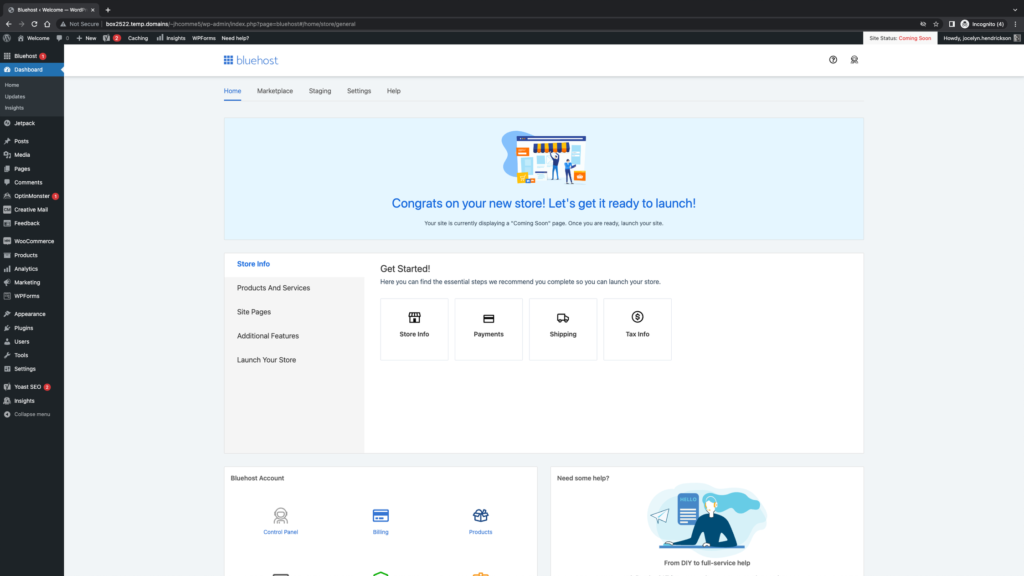
Customer Support and Resources
Having reliable customer support and access to helpful resources can be a game-changer when managing your website. Let’s explore how Squarespace and Bluehost stack up in terms of customer support and available resources.
Squarespace Customer Support and Resources:
Squarespace is well-regarded for its customer support and comprehensive resource offerings:
- 24/7 Customer Support: Squarespace provides round-the-clock customer support via email. They prioritize timely responses to resolve any issues you encounter.
- Live Chat (Select Plans): Depending on your subscription level, you may have access to live chat support, which can be incredibly helpful for instant assistance.
- Extensive Knowledge Base: Squarespace offers a rich knowledge base that includes articles, tutorials, and video guides. These resources cover a wide range of topics, from website setup to advanced design techniques.
- Community Forum: Squarespace’s forum allows users to connect, share experiences, and seek help from other members of the Squarespace community.
- Webinars and Workshops: Squarespace frequently hosts webinars and workshops to help users maximize their website’s potential.
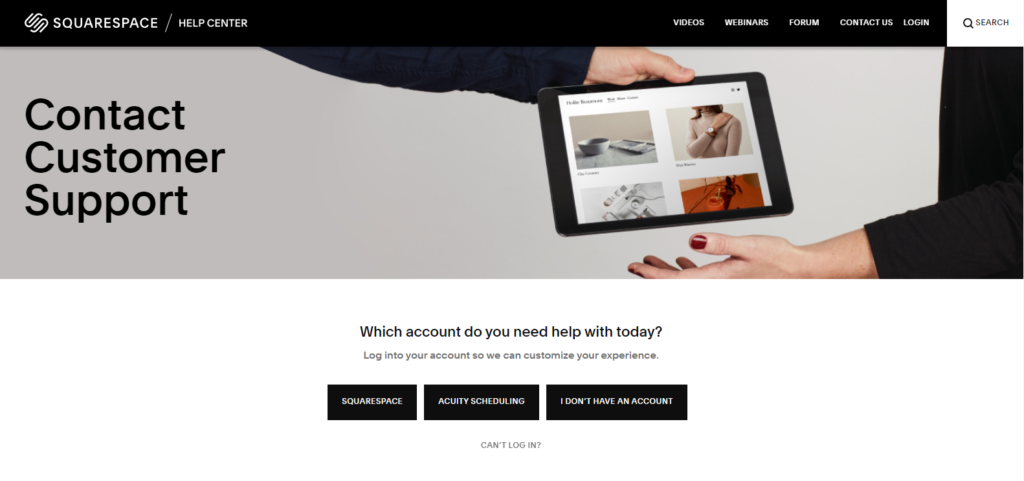
Bluehost Customer Support and Resources:
Bluehost, as a hosting provider, offers various support channels and resources:
- 24/7 Customer Support: Bluehost provides 24/7 customer support through phone and live chat. Their support agents can assist you with hosting-related issues.
- Knowledge Base: Bluehost offers an extensive knowledge base with articles and tutorials covering hosting, WordPress, and related topics.
- Community Forum: Bluehost’s forum allows users to interact, ask questions, and share experiences with other Bluehost customers.
- Video Tutorials: Bluehost provides video tutorials on various hosting-related topics, including WordPress setup and website management.
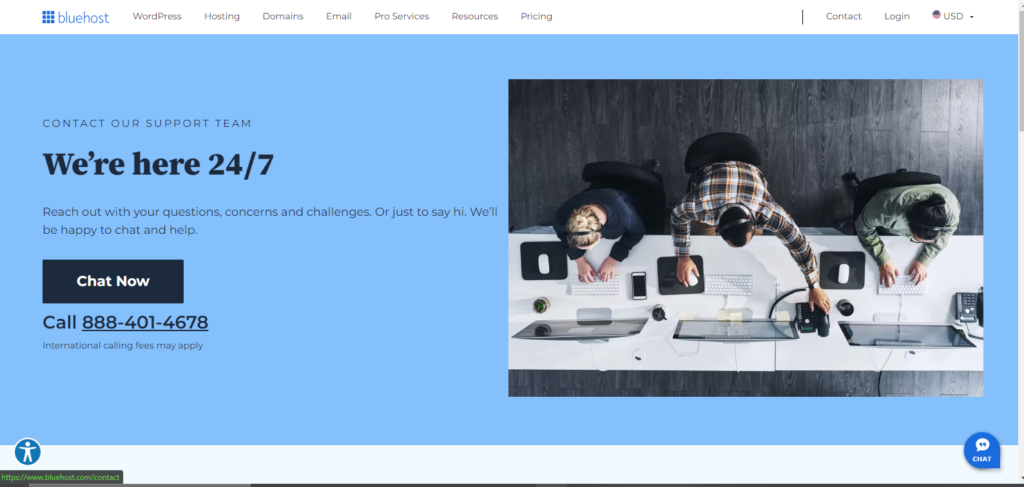
Security Measures
Website security is paramount, protecting your site and user data from potential threats. In our comparison of Squarespace and Bluehost, we’ll assess the security measures each platform offers to safeguard your online presence.
Squarespace Security Measures:
Squarespace prioritizes security and implements various measures to keep your website safe:
- SSL Certificates: All Squarespace websites come with free SSL certificates, ensuring secure data transmission between your site and visitors.
- Regular Updates: Squarespace regularly updates its platform to patch vulnerabilities and improve security. These updates are applied automatically.
- DDoS Protection: Squarespace employs robust DDoS (Distributed Denial of Service) protection to mitigate the risk of your site becoming a target for malicious attacks.
- Data Backups: Squarespace performs automatic daily backups of your website, allowing you to restore your site to a previous state in case of data loss.
- Account Protection: Squarespace provides options for two-factor authentication (2FA) to enhance the security of your account.
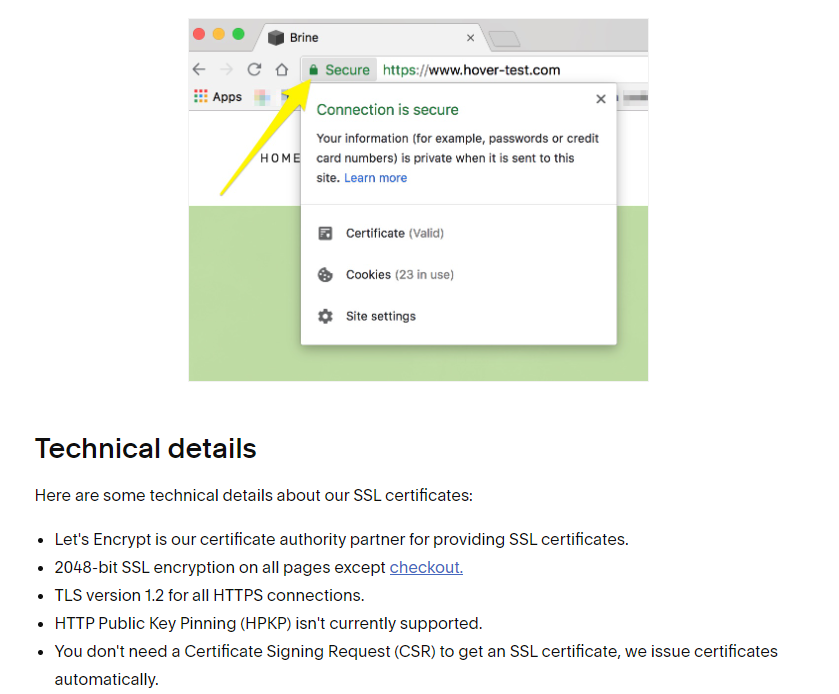
Bluehost Security Measures:
Bluehost offers a range of security features to protect your website hosted on their platform:
- Free SSL Certificates: Like Squarespace, Bluehost provides free SSL certificates, securing data transmission between your site and visitors.
- Server Security: Bluehost implements server-level security measures to protect against common threats, including malware and DDoS attacks.
- Regular Updates: Bluehost keeps its hosting environment up to date, applying security patches and updates as needed.
- SiteLock Security: Bluehost offers SiteLock as an optional security add-on, which includes features like malware scanning and removal, web application firewall (WAF), and more.
- Backup Options: Bluehost offers backup options, including CodeGuard, a service for automated website backups and restoration.
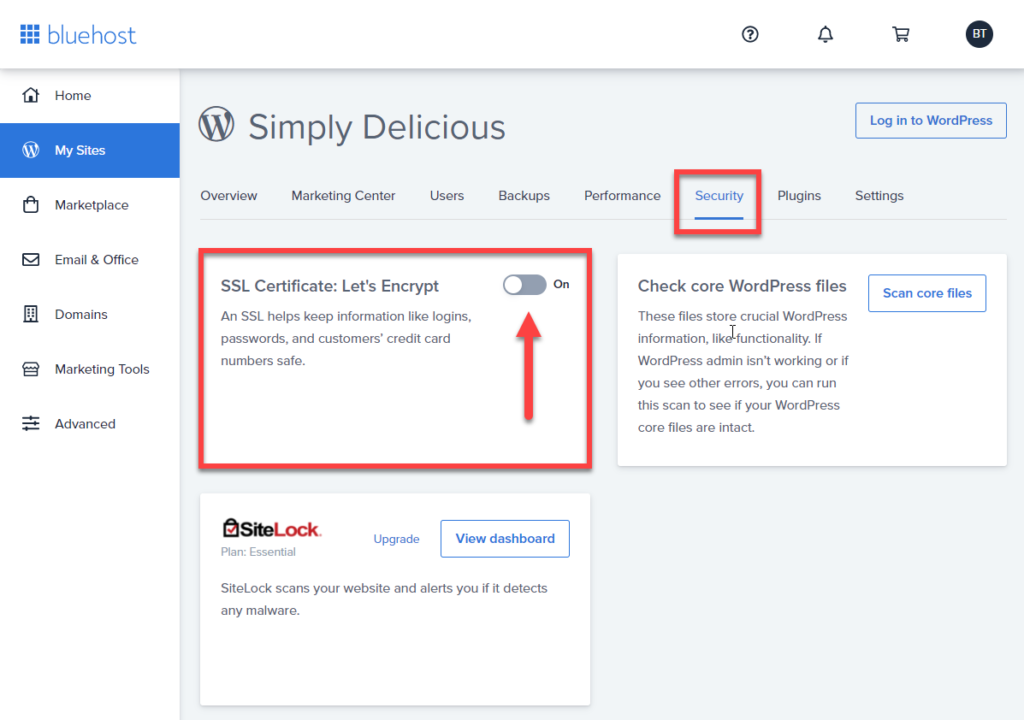
Flexibility and Scalability
When choosing a website platform, it’s essential to consider how flexible and scalable it is to accommodate your current and future needs. In this section, we’ll assess the flexibility and scalability offered by Squarespace and Bluehost.
Squarespace Flexibility and Scalability:
Squarespace offers a balanced approach to flexibility and scalability:
- Template Customization: Squarespace provides a user-friendly drag-and-drop editor that allows you to customize templates to your liking. This flexibility is suitable for small to medium-sized websites and portfolios.
- Content Management: You can easily add and manage content, including text, images, videos, and galleries. Squarespace’s content blocks make it straightforward to create different types of pages.
- E-commerce Scaling: Squarespace caters well to small and medium-sized e-commerce businesses. It offers a range of e-commerce features, and you can upgrade to higher-tier plans as your business grows.
- Coding Access: For advanced users, Squarespace allows limited CSS and HTML customization, offering some flexibility to tweak your site’s design and functionality.
Bluehost Flexibility and Scalability:
Bluehost primarily focuses on hosting services, and its flexibility and scalability depend on the hosting plan you choose:
- Shared Hosting: Bluehost’s shared hosting is suitable for small websites and blogs. However, shared hosting may have limitations in terms of scalability and resources for larger projects.
- VPS and Dedicated Hosting: Bluehost’s VPS and dedicated hosting plans offer more flexibility and scalability, providing greater control over server resources and configurations.
- WordPress Customization: If you opt for WordPress hosting with Bluehost, you have extensive flexibility in customizing your WordPress website with themes, plugins, and code.
- E-commerce Scaling: Bluehost can support e-commerce websites, particularly when using WooCommerce on WordPress hosting. You can adjust server resources as needed.
User Feedback and Reviews
When making decisions about website platforms, it’s valuable to consider the experiences and opinions of users who have already used these services. Let’s delve into user feedback and reviews for Squarespace and Bluehost to gain insights into their performance and reliability.
Squarespace User Feedback and Reviews:
Squarespace has garnered a significant user base, and feedback and reviews about the platform are generally positive:
- Design Quality: Users often praise Squarespace for its aesthetically pleasing and professionally designed templates. They appreciate the ease of creating visually appealing websites.
- User-Friendly: Many users find Squarespace’s interface intuitive and user-friendly, even for those with limited technical skills. The drag-and-drop editor is a highlight.
- Customer Support: Positive comments are frequently made about Squarespace’s customer support, particularly their responsiveness and helpfulness.
- E-commerce Capabilities: Users running online stores on Squarespace commend its e-commerce features, such as product management and checkout options.
- Reliability: Squarespace users often report high uptime and minimal website downtime, contributing to a positive overall experience.
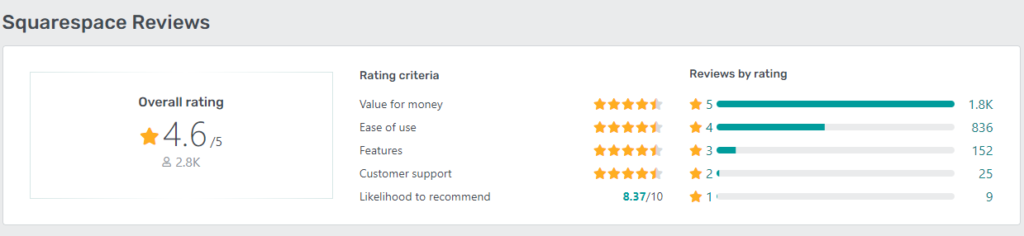
Bluehost User Feedback and Reviews:
Bluehost, as a hosting provider, has also accumulated feedback and reviews from its user base:
- Reliable Hosting: Users frequently mention that Bluehost provides reliable hosting services, with minimal downtime.
- WordPress Integration: Those using Bluehost for WordPress hosting appreciate the seamless integration and support for WordPress websites.
- Scalability: Users who have upgraded to VPS or dedicated hosting with Bluehost commend the scalability options and improved performance.
- Customer Support: Bluehost’s customer support receives mixed reviews, with some users reporting positive experiences and others suggesting room for improvement.
- E-commerce Compatibility: Users running e-commerce websites with Bluehost generally find it compatible, especially when using WooCommerce.

Data Migration and Portability
Data migration and portability are crucial considerations when you plan to switch or upgrade your website platform. In this section, we’ll explore how Squarespace and Bluehost handle data migration and assess their portability options.
Squarespace Data Migration and Portability:
Squarespace offers some flexibility when it comes to data migration and portability:
- Import/Export Features: Squarespace allows you to import content from other platforms, such as WordPress, Blogger, and more. This can streamline the process of moving your existing website to Squarespace.
- Content Export: You can export your Squarespace content (including pages, blog posts, and images) in a structured format. This export feature ensures that you retain ownership and control over your data.
- Domain Transfer: Squarespace allows you to transfer domains to and from their platform, providing flexibility in managing your online presence.
- Integration with Third-Party Tools: Squarespace integrates with various third-party tools, making it easier to connect your website to other services and platforms.
Bluehost Data Migration and Portability:
Bluehost, as a hosting provider, supports data migration primarily through the website builder or content management system (CMS) you choose to use. Here’s how it typically works:
- WordPress Migration: If you’re using Bluehost’s WordPress hosting, migrating a WordPress site is relatively straightforward. You can use plugins or manual methods to transfer your site.
- CMS Flexibility: Bluehost accommodates various CMS options, including WordPress, Joomla, and Drupal, which can be advantageous if you want to switch between CMS platforms.
- Website Backup: Bluehost offers backup options, such as CodeGuard, to back up your website’s data. This can be helpful for data recovery or migration purposes.
Case Studies and Examples
Examining real-world case studies and examples can provide valuable insights into how Squarespace and Bluehost perform in different scenarios. Let’s explore a few instances where these platforms have been put to use.
Squarespace Case Studies and Examples:
- Photographer’s Portfolio: A professional photographer used Squarespace to create a stunning portfolio website showcasing their work. The user-friendly design tools and image gallery features allowed them to display high-resolution photos beautifully. The photographer reported increased inquiries and bookings since launching the site.
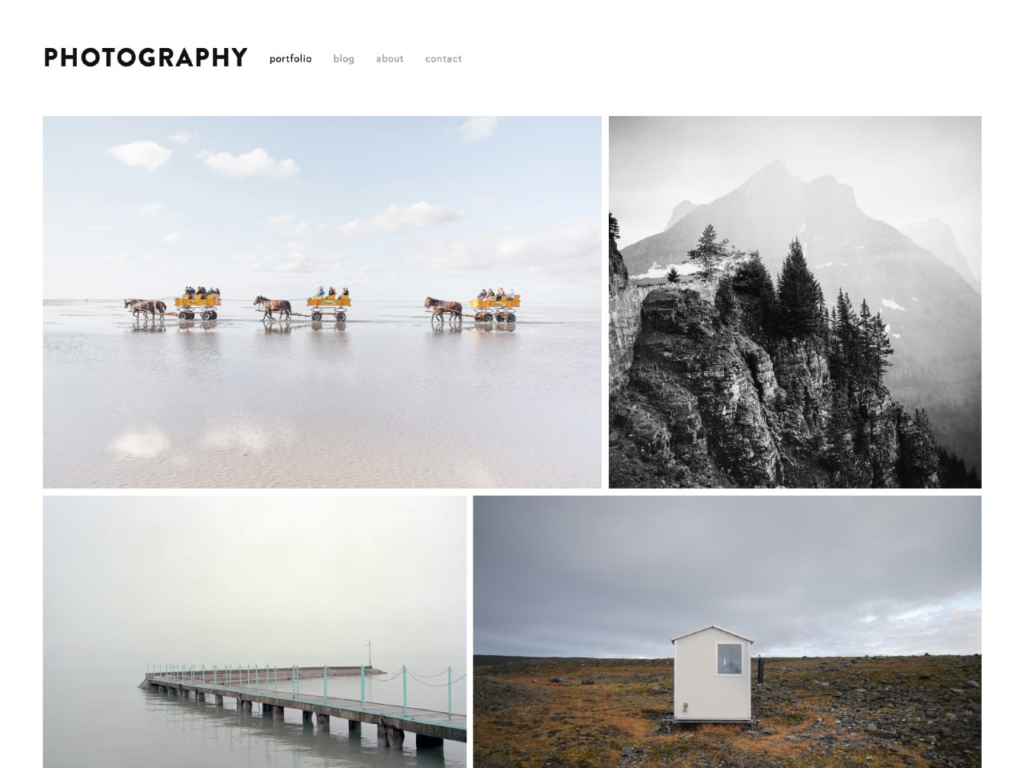
2. Online Boutique: An e-commerce entrepreneur set up an online boutique using Squarespace’s e-commerce features. They highlighted the ease of adding and managing products, customizing the checkout process, and integrating secure payment options. The boutique saw a significant boost in sales and positive customer feedback.
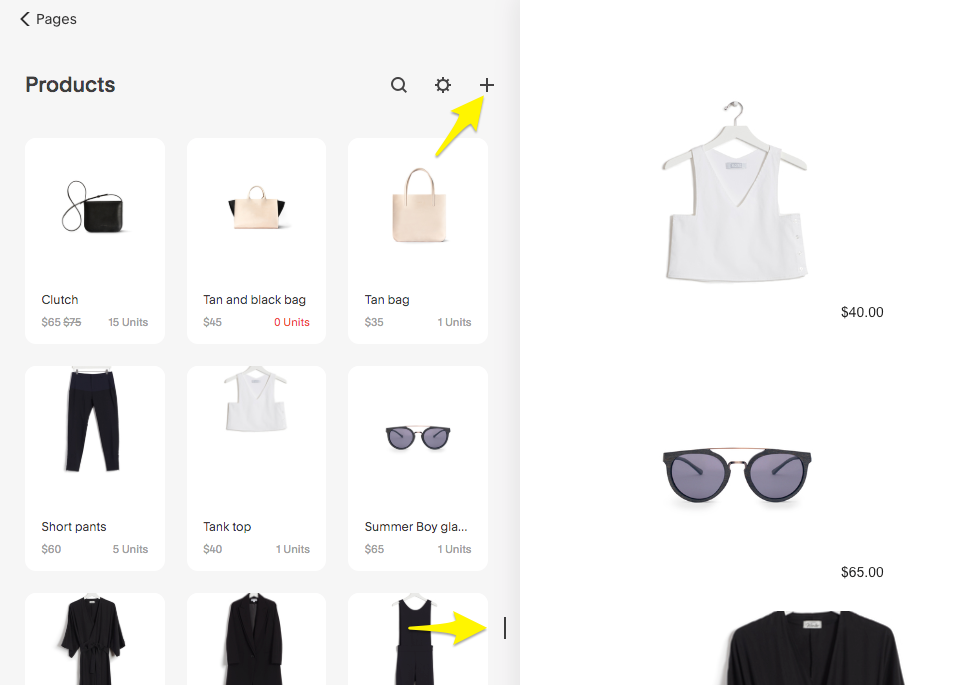
Bluehost Case Studies and Examples:
- Blogging Success: A blogger started their website on Bluehost’s shared hosting plan, and as their audience grew, they upgraded to VPS hosting for better performance. The blogger emphasized the seamless transition and improved website speed, resulting in increased traffic and revenue.
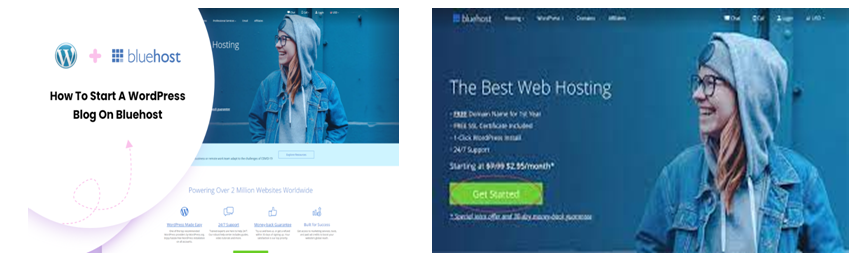
2. Small Business Website: A small business owner utilized Bluehost’s WordPress hosting to create an informative and user-friendly website. They highlighted the versatility of WordPress and Bluehost’s hosting services in customizing the site to meet their business needs. The website helped the business attract new customers and boost online presence.

Conclusion Call to Action (CTA)
In the comparison between Squarespace and Bluehost, we’ve explored the strengths and features of each platform across various aspects. Your choice ultimately depends on your specific needs and goals. Let’s recap the key takeaways:
- Squarespace shines in its elegant design templates, user-friendly website builder, and seamless e-commerce integration. It’s an excellent choice for individuals, creatives, and small businesses seeking a visually appealing and easy-to-maintain website.
- Bluehost excels in its hosting services, particularly for WordPress websites. It offers scalability, reliable hosting, and the flexibility to choose from various content management systems. It’s a strong option for those who prioritize hosting performance and control.
When making your decision, consider the following factors:
- Your Website Goals: Determine your website’s purpose, whether it’s a portfolio, blog, e-commerce store, or business site. This will influence your choice between Squarespace and Bluehost.
- Design and User-Friendliness: If you prioritize design and user-friendliness, Squarespace’s intuitive website builder and stylish templates may be the right fit.
- Hosting Needs: If you require hosting services with flexibility and scalability, particularly for WordPress, Bluehost’s hosting plans offer reliable options.
- E-commerce Goals: Evaluate your e-commerce needs. Squarespace offers integrated e-commerce features, while Bluehost supports e-commerce primarily through platforms like WooCommerce.
- Budget: Consider your budget, as pricing plans for Squarespace and Bluehost vary. Factor in hosting costs and any additional features you may require.
- Data and Content Migration: Assess your need for data migration and portability. Squarespace and Bluehost offer different options for moving your website and data.
- Support and Resources: Think about your preferences for customer support and access to resources. Squarespace offers responsive support and an extensive knowledge base, while Bluehost provides hosting-focused support and resources.
- Security and Performance: Consider the level of security and performance you require. Squarespace and Bluehost offer SSL certificates, uptime guarantees, and security features, but they cater to different needs.
- User Feedback: User feedback and reviews can provide insights into the practical experiences of others using Squarespace or Bluehost.
In the end, both Squarespace and Bluehost have their merits, and the choice depends on your specific circumstances. Take the time to assess your goals, budget, and technical requirements to determine which platform aligns best with your vision for your website. Whichever you choose, both platforms offer the tools and features to help you establish a strong online presence.